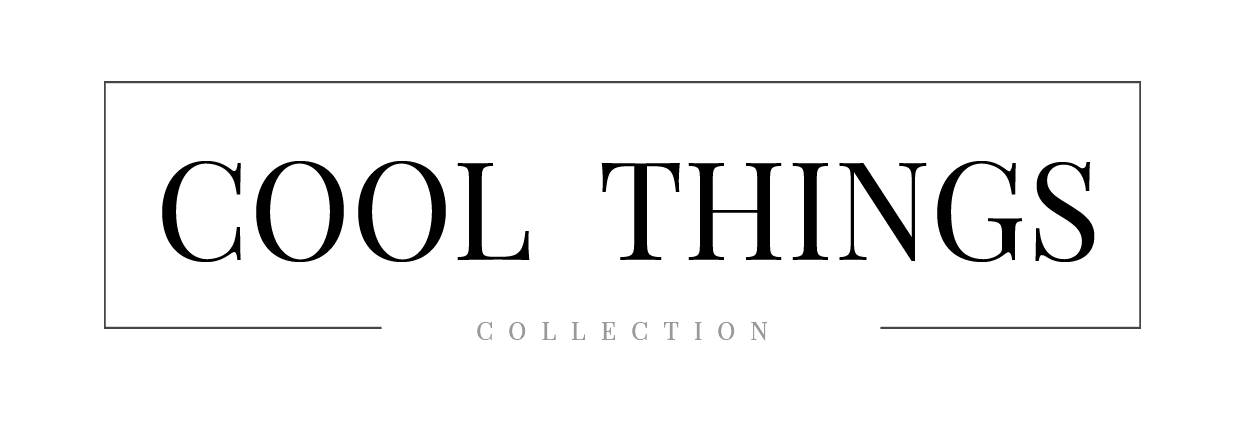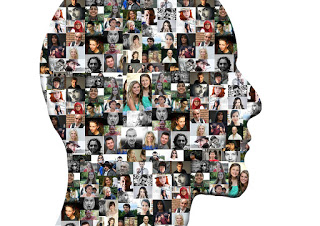In the same vein, Econsultancy in 2012—according to a statistics report from the Uk —stated that collaboration tools were set to become even more vital to commercial organisations by 2015.
What’s at Stake?
Ineffective communication is often the number one reason behind failures and misunderstandings at work. That’s according to 96 percent of executives in the same report from the UK. With tools designed to improve communication, companies won’t have to waste time and resources on redundant work or trying to clear up a misunderstanding, enabling organisations the world over to invest both wisely.
That’s why collaboration tools for teams matter. They don’t just save the company money, they improve the way teams communicate and work together, ensuring long-term camaraderie and company success.
What’s Your Pick?
Ready to improve productivity levels in your team? Here are a few collaboration tools you definitely need to check out, according to Forbes.com, Bufferapp.com blog and Creativebloq.com:
1. Blue Jeans
As a leading provider of cloud-based video technologies, Blue Jeans collaboration tools give you flexible video solutions for your team. With Blue Jeans, you can connect, work and keep in touch with your team from anywhere in the world. The tools also help you build stronger relationships within your remote team and even hire talent from across the globe.
2. Trello
Need to distribute tasks? Assigning tickets with this app is easy. And because it looks like a project board, pending deliverables are easy to spot and check for each project. It’s an easy and convenient way to keep track of the workload as the day goes on, see which lists aren’t getting shorter and see which projects are already halfway done. Trello has a free service and is simple to use. Forbes cites Trello in “5 Types of Office Collaboration Tools: Which is Right For Your Team?”
3. Asana
Need a collaboration tool that’s got everything? This one might be a better fit for you and your team. You could assign tasks, create projects and even track down project tickets by looking up its history. Checking the task and project status is easy too. The only problem is access. The free version only allows for a certain number of people. So if you’ve got a large team, you might need to switch to a different service. That or buy the paid version.
4. Skype
It’s free, has live chat, video calls and group video chats that work for 9 people or less. If your team is small, it’s ideal and easy to run operations with Skype.
5. Google Docs
Don’t want to spend on data storage or a private cloud just yet? No worries. Your team can work with Google Docs. This web service allows young companies, especially startups, to save on costs by providing a handy storage sans the clunky and expensive hardware. It’s easy to share and send files with the service, as well as revise, update and basically collaborate on projects.
6. Dropbox
If Google Docs doesn’t do it for you, try Dropbox. Share files and resources with everyone on your team. It’s like everyone having access to the same desktop.
7. Basecamp
If you’re on the lookout for another project management app, why not give Basecamp a try? Create projects and to-do lists, comment, share and deliver project updates to everyone.
8. Flatsi.es
Looking for an easy way for your team to share concepts or projects with clients? Flatsi.es allows you to host whatever projects you have in store. Instead of worrying about file size incompatibilities and network access, all you need to do is load the project on the dashboard and send your clients the URL.
9. Mural.ly
Need to help your team organise their ideas better? Let them try out Mural.ly. It works like a pin board and allows users to drag and drop media, links and documents onto a big drawing board. Anyone in the team can adjust, edit and revise the details. If your team is blocked for ideas, this could give them just the boost they need to get going.
10. Marqueed
Need a no-frills way to display images? Go with Marqueed. Grab and drag images or add images to a board along with labels and description, Marqueed helps you get the work done without the fuss.
Plenty more collaboration tools are available out there. The trick is to find the ones that work best for your team, culture and process. So make sure to explore as much as you can. That’s the only way you’ll know which ones can stay and which ones have to go.